PRO plugin version has special option called Tracking URL. With this option it is possible to add additional query parameters inside shared page URL. This is especially useful when you need to add some tracking URL codes like, for example, Google UTM codes.
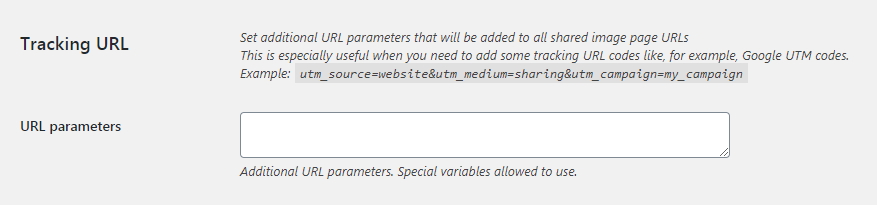
Tracking URL option
For example, you create new google campaign with following UTM tags
utm_source = website
utm_medium = home-page
utm_campaign = social-sharing
And you want to see inside Google Analytics all users that visit your site from posts that was shared via Share This Image plugin.
In this case just add following string inside Tracking URL option
utm_source=website&utm_medium=home-page&utm_campaign=social-sharing
So now inside Google Analytics Acquisition -> Campaigns -> All Campaigns dashboard you can find statistics about all users that came to your website from publications that was made via Share This Image plugin.
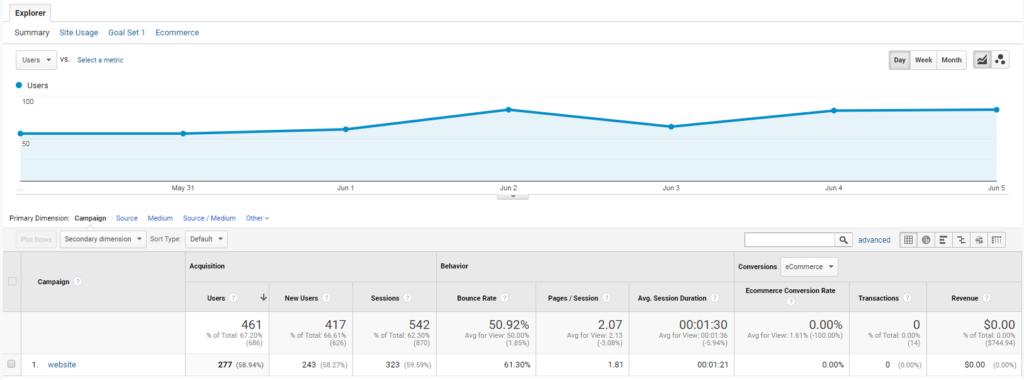
Google Analytics dashboard
Also Tracking URL option supports content variables. with this variables you can, for example, customize tracking link to see from what social network user came from.
For example change utm_medium parameter to
utm_medium = {{network}}
Tracking URL option will look like
utm_source=website&utm_medium={{network}}&utm_campaign=social-sharing