Overview
Share This Image plugin receives new updates almost every few weeks. It is very important to keep your plugin updates to the latest version because it frequently includes some security and bug fixes.
View free plugin version changelog.
View PRO plugin version changelog.
Free plugin version updates
There is no need for any extra actions to begin to receive plugin updates for the free plugin version. Since it is hosted on WordPress.org repository you can receive newest updates for it in the same way as and for any other installed plugin.
Just open Plugins -> All page and find Share This Image plugin there. If a new release is available you will see the corresponding message in the plugin box. Click Update now link to start updating your plugin.
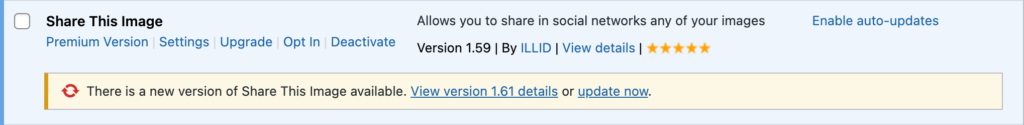
Plugin update message
PRO plugin version updates
To receive plugin updates for the PRO version you first need to activate your license key. License key can be found inside an email that you receive after the purchase. It also can be found inside user portal.
After please open Share This Image -> Account page and activate your license there.
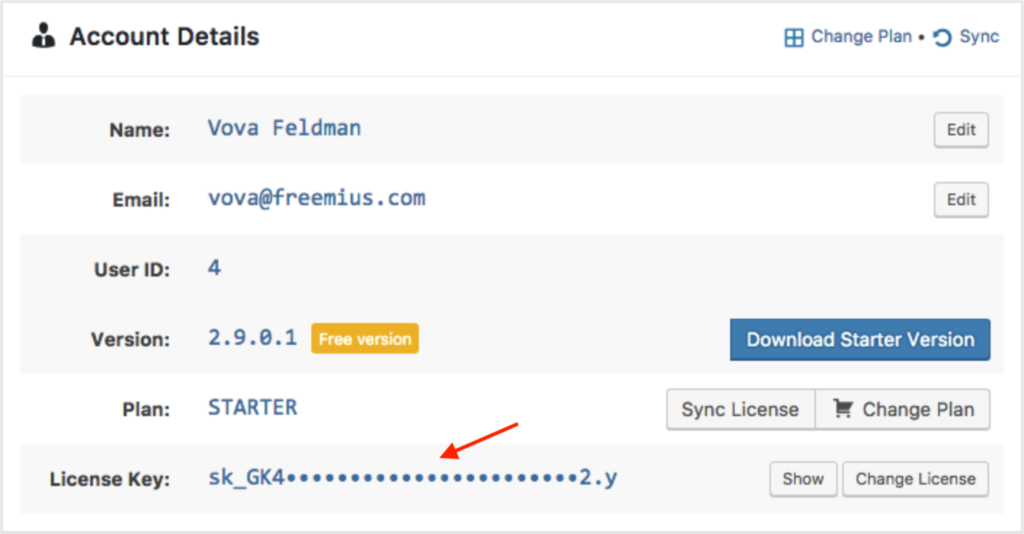
Account page
After all is done you will start to receive plugin updates in the same way as and for free plugin version.