This plugin comes packed with a super-duper settings page.
Log into your WordPress admin panel and Go to Settings > Share Images to enter this page. Settings page looks different depending on what plugin version ( free or pro ) you are using.
Free plugin version
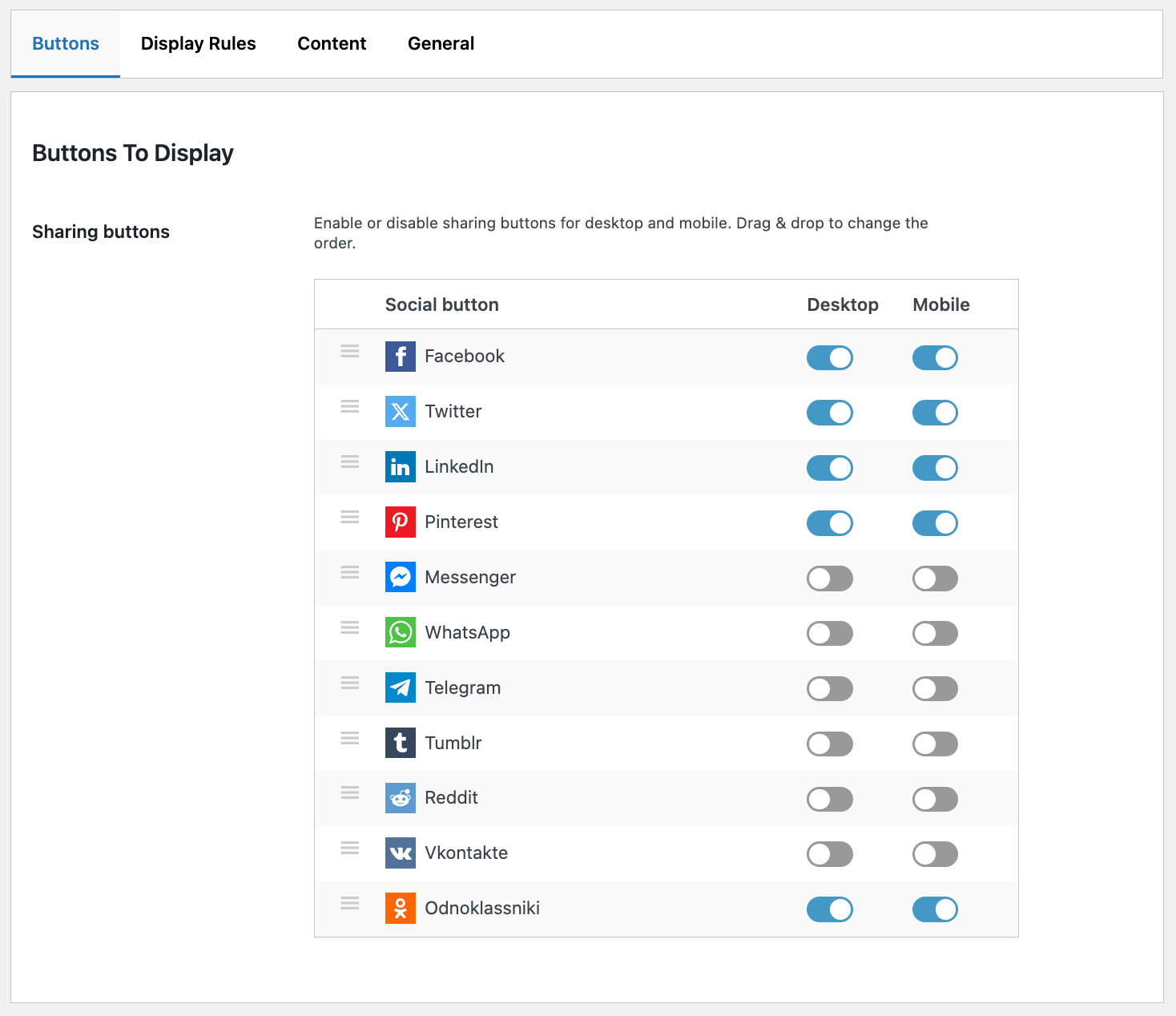
Free plugin version Buttons settings page
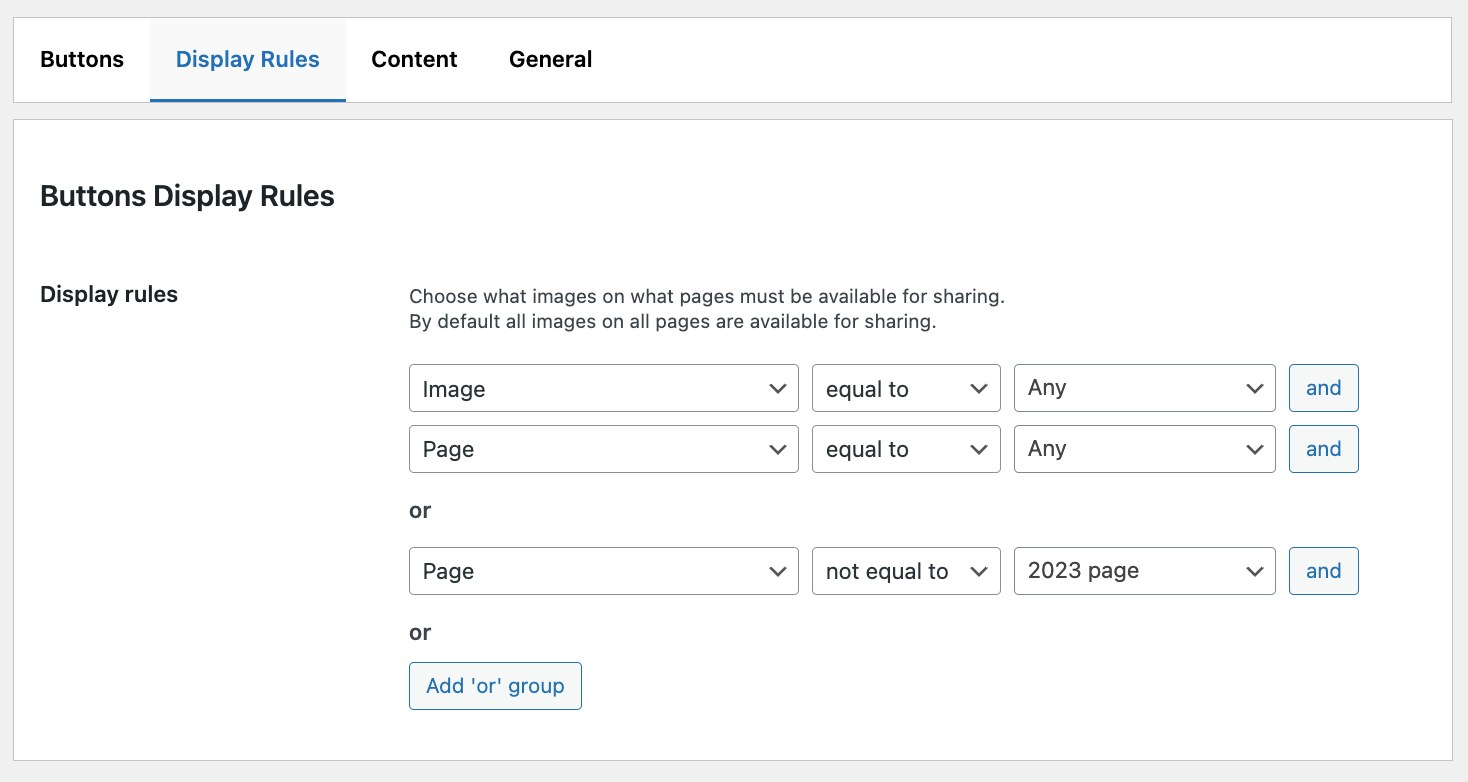
Free plugin version display rules settings page
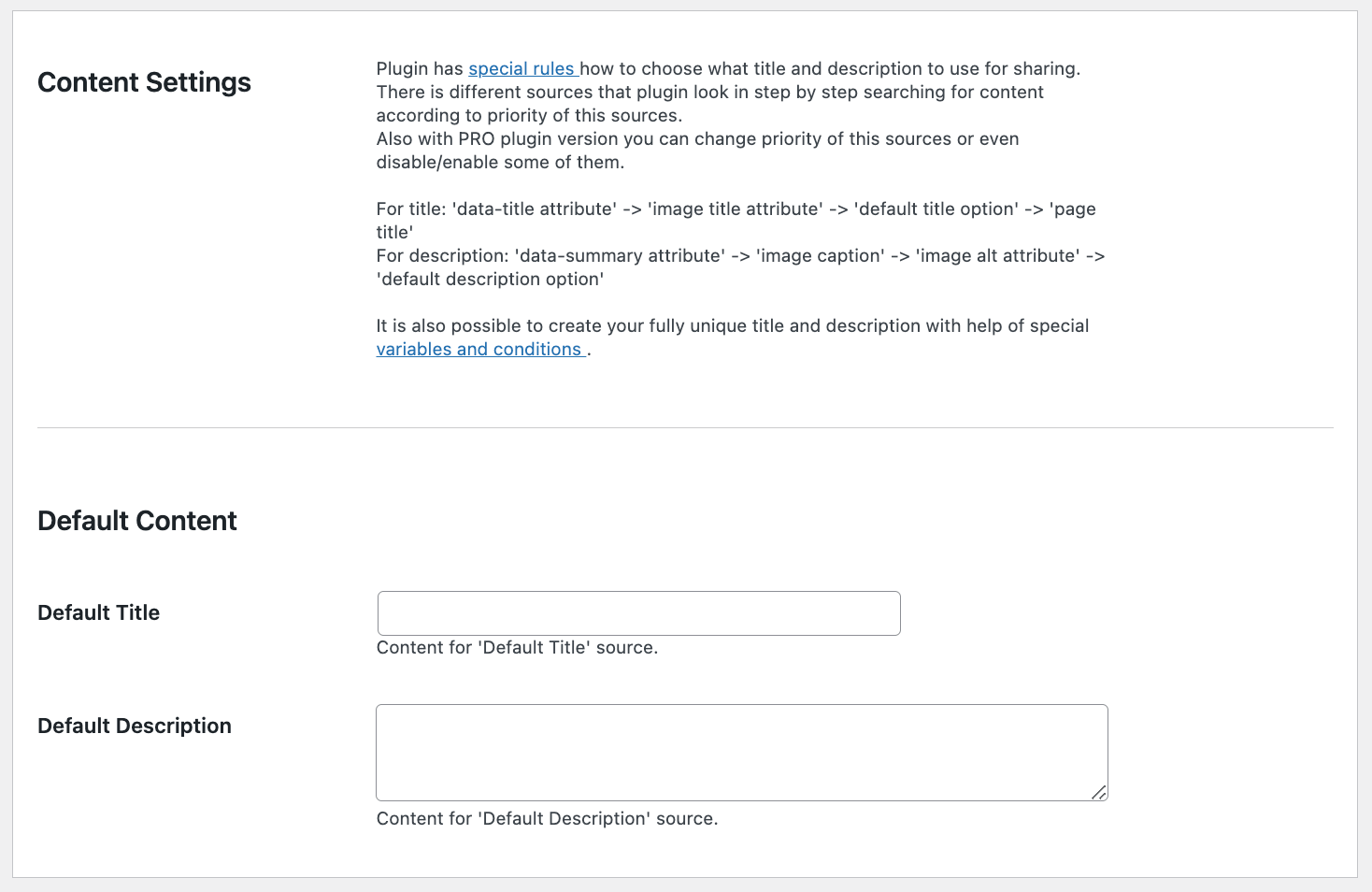
Free plugin version Content settings page
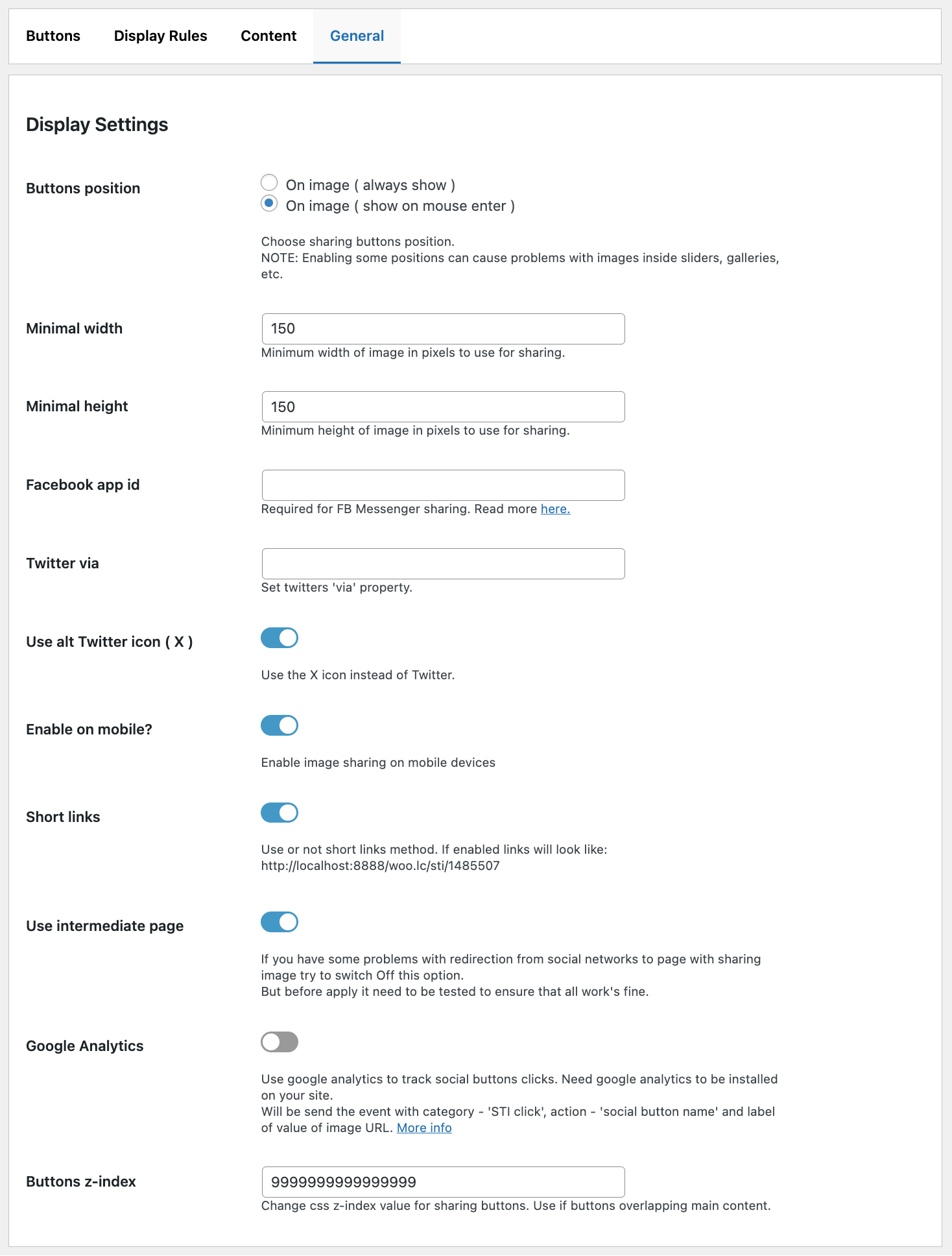
Free plugin version General settings page
There are a few groups of settings, each of which controls some of the plugin functionality.
Buttons - here you can set what sharing buttons and in what order to show.
Display Rules - use a special set of rules to decide for what images and on what pages to show sharing buttons.
Content - here you can set the default title and description for the image. This data will be used if the image doesn't have any alternative sources.
General - most general settings.
PRO plugin version
The Pro version settings page looks a bit different and has some new cool options.
One of the main things is that now you can see the gear icon near each sharing button. By clicking on that icon you can view settings that are unique for this button. For example, in such a way you can set a unique button style or customize button sharing content.
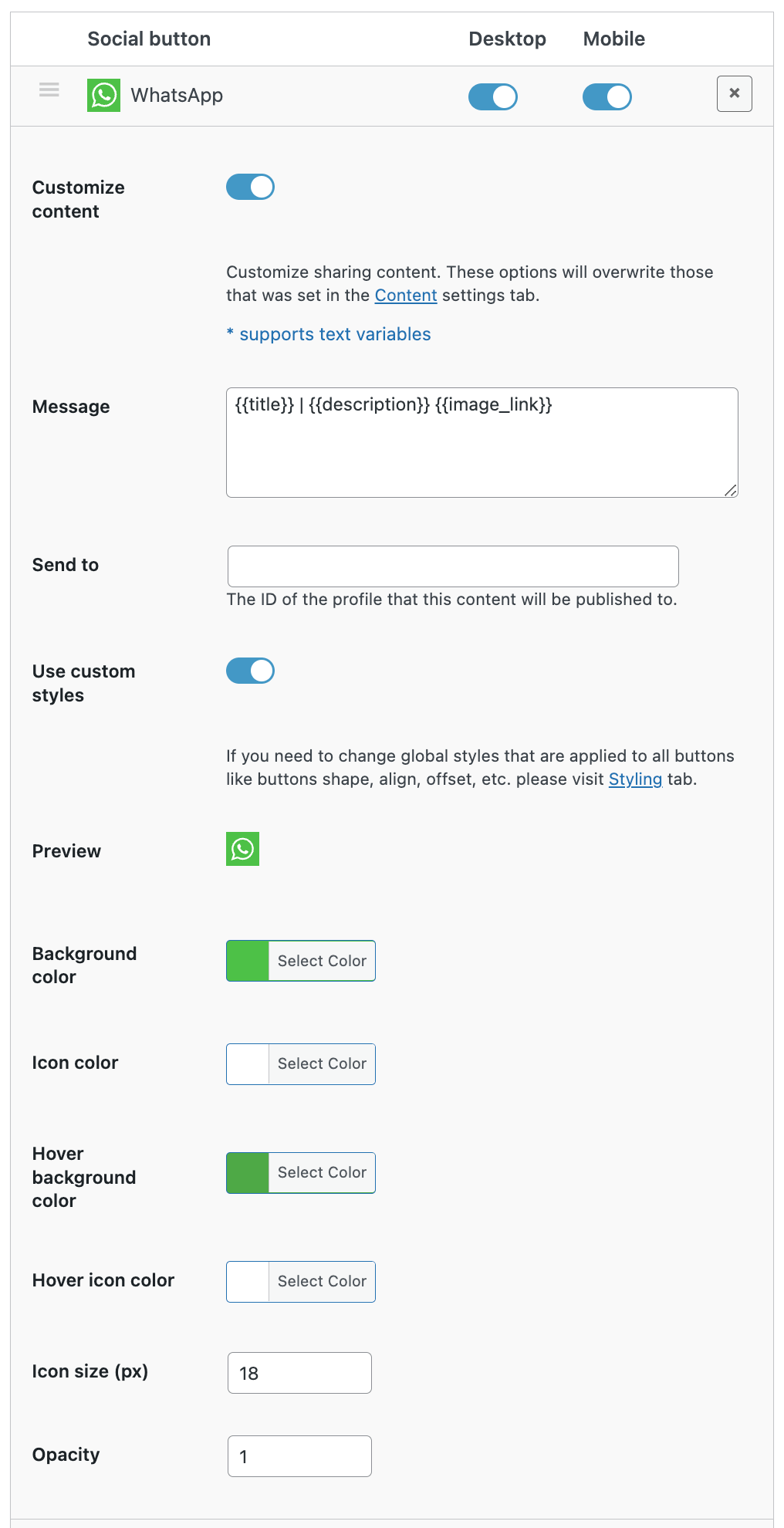
Example of WhatsApp button settings
Also a new settings tab called Styling appears. With the help of settings inside this tab you can change the look of all your sharing buttons.
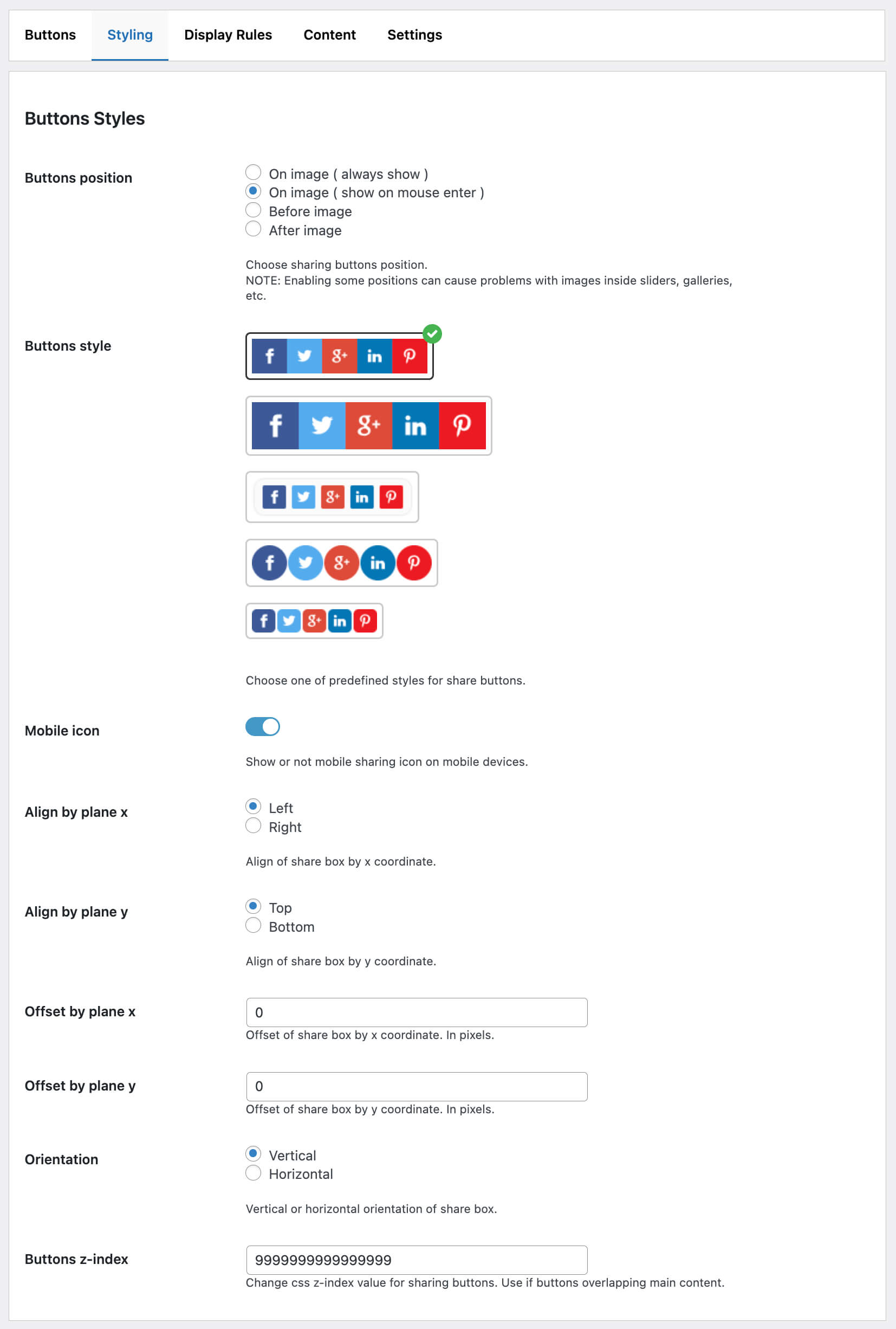
Settings page for Styling tab
Also with the PRO plugin version you have much more options for customizing sharing content.
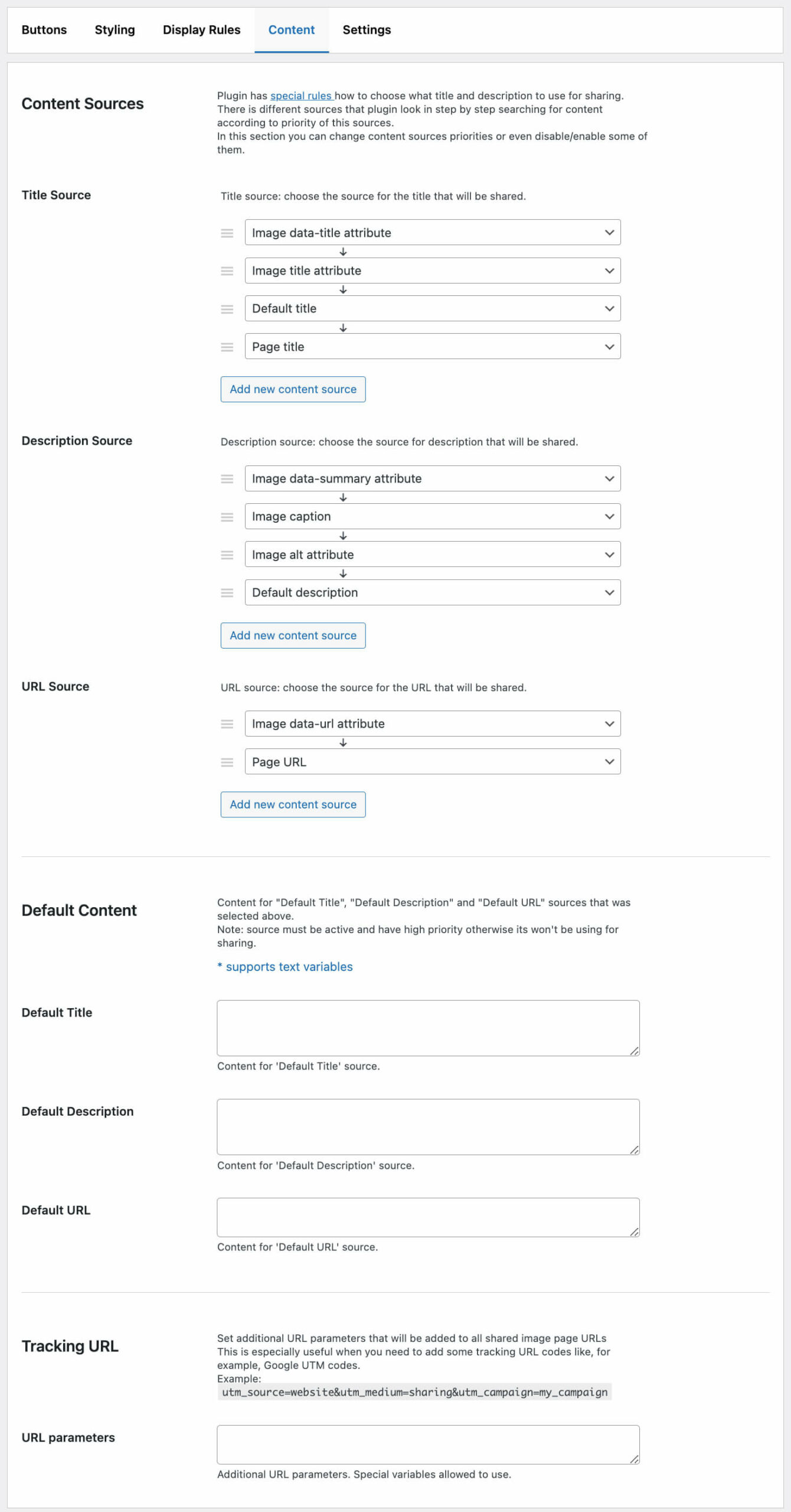
Settings page for Content tab